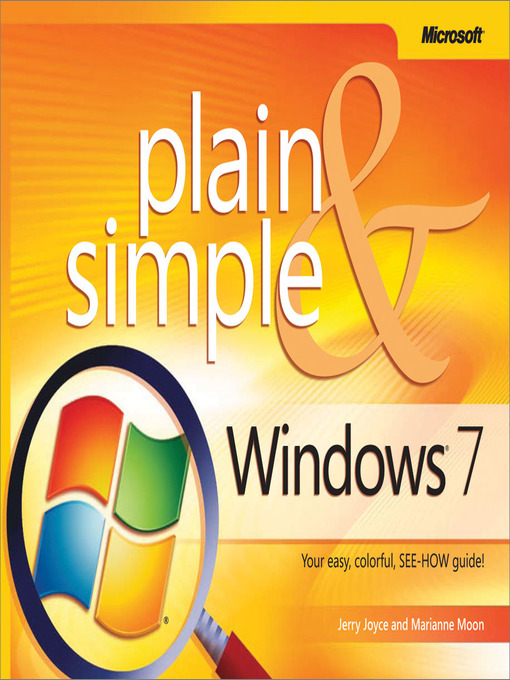Get the fast facts that make learning Windows 7 plain and simple! This no-nonsense guide uses easy, numbered steps and concise, straightforward language to show the most expedient way to perform tasks and solve problems in Windows 7. Here’s what you’ll learn to do:
- Available now
- Sweeten Up Your Holidays!
- New eBook additions
- Graphic Novels, Manga, and Superheroes!
- New kids additions
- New teen additions
- Most popular
- Try something different
- Resources for Libraries
- New Russian Language Books
- New Spanish Language Books
- "Se me enchina la piel" - Libros espantosos para adultos
- See all
- New audiobook additions
- Full-cast audio
- Great Audiobook Narrators!
- New teen additions
- New kids additions
- Available now
- Most popular
- Try something different
- See all
- Diverse Families
- Family Road Trip
- Reese Witherspoon's Book Club Reads
- The 100 Best Teen Books of All Time!
- Spies, Lies & Political Intrigue
- Great Adult Books for Teens!
- Transgender/nonbinary reads
- What's Next? Getting to a New Normal
- Twisty Psychological Thrillers
- Need a Laugh?
- Learn English
- African-American Romance
- Burnout: Signs, Symptoms and Strategies
- See all